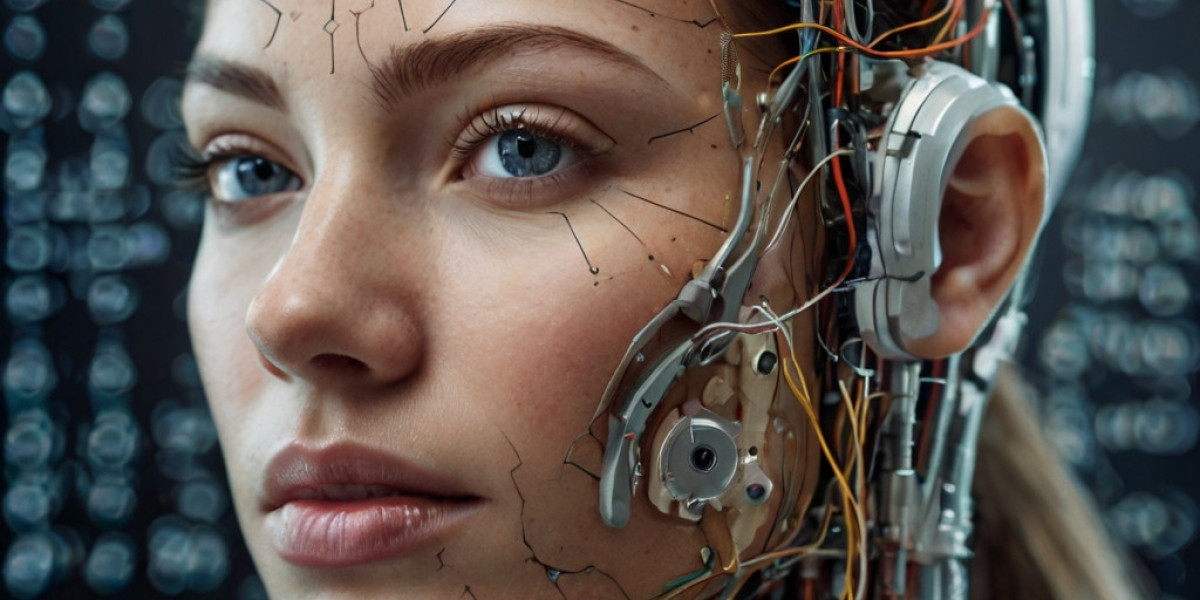Essential Monitoring Tools for Fortinet
Fortinet’s cybersecurity solutions dominate the enterprise landscape,
but third-party tools are essential for comprehensive network oversight.
Founded in 2000 by brothers Ken and Michael Xie,
the Sunnyvale-based firm has grown into a $2.16 billion giant
with offerings like FortiGate firewalls and AI-driven FortiAI.
Their ecosystem, branded as the “Security Fabric,”
integrates multiple defense layers—yet gaps remain
for cross-platform visibility and log analysis.
Beyond FortiAnalyzer: Top Monitoring Solutions
Hybrid environments demand tools that unify data from Fortinet devices,
cloud platforms, and legacy systems. Leading options include:
- PRTG Network Monitor : Combines real-time FortiGate tracking
with server performance metrics and application behavior analysis.
- Site24x7 : Cloud-native infrastructure oversight
spanning networks, servers, and application stacks.
- Zabbix : Open-source flexibility with customizable templates
for Fortinet log aggregation on Linux systems.
Compliance-focused teams leverage CyFIN for HIPAA/CIPA audits,
while Splunk ’s SIEM capabilities process Fortinet logs alongside
Windows events and Linux syslog data.
Key Evaluation Metrics
Effective monitoring requires:
- Multi-source log correlation
- Cloud/on-premises deployment versatility
- Threat pattern recognition via AI/ML
- Retrospective security analytics
- Cost transparency with free trials
Cloud-first tools like LogicMonitor excel in distributed network tracking,
whereas Fastvue Reporter prioritizes FortiGate-specific dashboards.
Nagios Core (open-source) and Nagios XI (enterprise)
rely on community plugins for Fortinet integration—
ideal for budget-conscious teams.
Most vendors offer 30-day trials, enabling risk-free testing
of traffic analysis, anomaly detection, and compliance reporting features.
As hybrid infrastructures evolve, choosing a platform
that scales with Fortinet’s expanding SD-WAN and virtual appliance offerings
is critical for future-proof defense.
PRTG Network Monitor: A Comprehensive Solution for Fortinet Device Monitoring
PRTG Network Monitor stands out as a powerful unified monitoring solution that extends its capabilities to Fortinet devices. This versatile tool leverages multiple monitoring protocols including SNMP, SNMP traps, and NetFlow collection to provide comprehensive visibility into your network infrastructure.
The platform features an intelligent auto-discovery function that automatically identifies connected devices, significantly streamlining the initial setup process. This time-saving capability allows network administrators to quickly deploy monitoring across their Fortinet environment.
Beyond basic network monitoring, PRTG extends its reach to application and server performance tracking. For Fortinet-specific monitoring, administrators can utilize both pre-configured and custom sensors to track critical metrics including:
• CPU utilization
• Memory usage
• Session counts
• Packet transmission rates
• Latency measurements
• Network jitter
The robust alerting system ensures immediate notification when potential issues arise. Alerts can be triggered by status changes, value fluctuations, or threshold violations, enabling proactive security management.
PRTG offers flexible deployment options with both cloud-based SaaS and on-premises Windows Server installations available. The intuitive interface features customizable dashboards and drag-and-drop report building functionality, making complex monitoring tasks accessible even to less experienced users.
For organizations with budget constraints, PRTG provides a freeware version supporting up to 100 sensors. Paid options start at $1,600 for 500 sensors, with enterprise-level packages available for larger deployments.
While the platform's extensive feature set delivers comprehensive monitoring capabilities, new users should anticipate a learning curve when first navigating its numerous configuration options. However, this investment in learning pays dividends through enhanced visibility into Fortinet device performance and security posture.
PRTG's seamless integration with Fortinet infrastructure, combined with its broad monitoring capabilities across heterogeneous environments, makes it an excellent choice for organizations seeking to optimize their network monitoring strategy.
Optimized for Fortinet environments, this log analysis solution integrates seamlessly with Fortigate devices through syslog/WELF protocols
The platform supports hybrid deployments, operating on Windows Server, Linux, or AWS cloud infrastructure without version restrictions
Real-time network surveillance tracks memory allocation, disk throughput, and unauthorized access attempts across multiple firewall brands
Advanced correlation engines transform raw Fortinet logs into actionable security intelligence through automated threat pattern recognition
Custom report templates dissect protocol utilization, email traffic patterns, and application-layer vulnerabilities with drill-down capabilities
An automated asset discovery module maps all network-connected devices while monitoring firewall rule effectiveness in real-time
Three-tier licensing structure accommodates various organizational scales:
Base package handles 60 devices at $395 with core log aggregation functions
Mid-tier adds configuration auditing tools for $595 within same device limits
Enterprise plan scales to 1,200 nodes ($8,395) with distributed architecture support
New users face initial complexity from extensive features like automated rule generation and bandwidth consumption analytics
30-day evaluation period allows full functionality testing across physical/virtual environments before purchase commitment
Site24x7 is a cloud-based monitoring solution that effectively oversees Fortinet's infrastructure, making it a valuable tool for businesses of all sizes. This platform offers a wide array of metrics to monitor Fortigate devices, such as big buffer hits, misses, and failures, CPU usage and utilization, input packet drops, interface collisions, disk utilization, packets received, and active session counts. These metrics are accessible through a user-friendly dashboard, providing a comprehensive overview of your network’s performance.
One of the key features of Site24x7 is its SaaS monitoring, which allows for cloud-based surveillance of various resources, including Fortinet infrastructure. It also includes live tracking, enabling real-time performance monitoring and historical data analysis, which helps in making informed decisions.
Site24x7's network monitoring system includes device discovery and tracking, which can connect to Fortinet appliances via SNMP. Additionally, the package comes with a log manager to collect and analyze syslog messages from your Fortinet devices. The software has an advanced alerts system that keeps you updated on the latest security events. You can receive instant notifications through multiple channels, including email, SMS, voice, instant messenger, push notifications, and RSS. Alerts are fully configurable, allowing you to set thresholds and customize notifications according to your needs.
This tool is affordable for small businesses, and larger organizations can scale up by adding more features for additional fees. Site24x7 provides full-stack observability with alerts for performance issues, offering immediate root cause analysis when problems arise.
The platform is designed to be scalable, catering to both small and large organizations with flexible pricing and add-ons. It also incorporates AI-enhanced analysis, which speeds up issue resolution by identifying the root cause quickly. Comprehensive views allow for the visualization of application stack dependencies, aiding in SLA optimization. However, the feature-rich nature of the platform may require some time to master all functionalities.
Pricing for Site24x7's infrastructure package starts at $9 (£7.30) per month for the basic version. Additional servers can be added at various price points: $15 (£12) a month for 10 additional servers, $50 (£40) a month for 50 servers, and $500 (£405) a month for 500 servers or websites. A 30-day free trial is available for those who want to test the service before committing.
Fortinet Monitoring Made Simple: Exploring FastVue Reporter
FastVue Reporter stands out as a specialized monitoring solution designed specifically for Fortinet FortiGate environments. This purpose-built tool offers comprehensive visibility into network performance and security metrics through its intuitive interface.
The platform features a real-time dashboard that continuously displays critical metrics related to bandwidth utilization, productivity levels, and security protection status. One of its most valuable capabilities is the smart alerting system that notifies administrators of suspicious activities such as abnormal download patterns or potential security breaches.
FastVue's reporting capabilities truly distinguish it from other monitoring solutions. Administrators can generate customized reports filtered by various organizational parameters including departments, security groups, geographic locations, or network subnets. These reports can be automatically scheduled and distributed to relevant stakeholders, ensuring everyone stays informed about network activities and potential threats.
For security incident investigation, FastVue Reporter provides detailed activity logs with precise timestamps, accessed URLs, and session duration indicators. This granular information significantly streamlines troubleshooting processes by eliminating the need to manually search through extensive log files.
While FastVue also offers compatible reporter versions for other vendors like Barracuda, Cisco, SonicWall and Palo Alto, its FortiGate implementation remains particularly robust. However, organizations with multi-vendor firewall environments or those requiring enterprise-scale reporting capabilities may need to explore alternative solutions.
Pricing for FastVue Reporter follows a quote-based model that varies according to user count, subscription duration, and the number of FortiGate devices being monitored. Interested organizations can request a customized quote or evaluate the solution through a trial version before making a commitment.
LogicMonitor: Comprehensive Fortinet Monitoring Solution
LogicMonitor offers a robust infrastructure monitoring platform specifically compatible with Fortinet and FortiGate devices. This cloud-based solution provides seamless monitoring capabilities across diverse environments through its agentless architecture, making deployment straightforward in virtually any network setup.
The platform excels at hybrid monitoring, effectively tracking both cloud-based and on-premises Fortinet devices within a unified interface. Users benefit from automatic discovery features that identify network components without manual configuration, streamlining the initial setup process.
With LogicMonitor's customizable dashboards, security teams can create tailored views that highlight specific metrics relevant to their monitoring objectives. These personalized interfaces enhance visibility into critical security parameters across the network infrastructure.
The system offers specialized LogicModules designed specifically for Fortinet devices. These modules provide comprehensive monitoring of FortiGate firewalls, tracking essential metrics including disk usage, high-availability mode status, module memory utilization, session counts, security associations, sensor values, threat detection, and blocked HTTP requests, sessions, and URLs.
Available in three distinct tiers—Starter (50+ devices), Pro (100+ devices), and Enterprise (200+ devices)—LogicMonitor scales to accommodate organizations of varying sizes. The Enterprise edition delivers full-stack observability, enabling teams to understand how firewalls integrate with the broader delivery system.
While LogicMonitor offers exceptional monitoring capabilities, prospective users should note the relatively brief 14-day trial period, which may limit comprehensive evaluation. Pricing details require contacting the sales team directly for customized quotes based on specific requirements.
Fortinet Device Monitoring Solutions
Zenoss is a robust SaaS platform designed for infrastructure monitoring, including the performance of IT systems and devices in your local environment. Notably, it supports Fortinet and Fortigate devices, making it a valuable tool for security-focused organizations. The platform leverages machine learning to detect unusual patterns and potential threats, thereby minimizing the impact of cyberattacks.
One of its key features is the support for plug-ins, which includes specific modules for detailed Fortinet device monitoring. This allows for in-depth tracking of various metrics, such as CPU usage, memory utilization, and session counts. Additionally, Zenoss offers an auto-discovery feature that automatically adds new network devices to the monitoring system, ensuring comprehensive coverage.
For those with hybrid environments, Zenoss can monitor both on-site and cloud-based services, including Fortinet's cloud offerings. This versatility makes it a strong choice for organizations with diverse infrastructure needs.
The platform also provides a range of plugins known as ZenPacks. One of these, the Fortigate SNMP Monitor, is specifically tailored for Fortigate devices. It categorizes monitoring into network, router, firewall, and Fortigate classes, allowing users to track essential firewall metrics.
Zenoss was previously available in a free version called Zenoss Core or Zenoss Community Edition, which has been officially discontinued. However, the last version, released in March 2022, is still accessible for download on Windows, Linux, Unix, and macOS. For enterprise-level support, the company offers Zenoss Cloud, a paid SaaS solution.
In terms of compatibility, Zenoss supports a wide array of devices, including Cisco and Fortinet, providing a comprehensive network monitoring solution. It’s important to note that technical support is only available for the paid versions, which may limit the utility for users of the free edition.
If you are in need of a detailed and versatile infrastructure monitoring solution, especially for Fortinet devices, Zenoss is a strong contender. To get a quote or request a demo, you can contact the company directly.
Fortinet Network Monitoring Solutions: Exploring the Zabbix Option
Zabbix stands out as a versatile open-source platform for monitoring network infrastructure, including Fortinet deployments. This comprehensive solution extends beyond basic network oversight to include server monitoring, cloud services tracking, and application performance management.
For Fortinet users specifically, Zabbix offers specialized integration through templates designed for FortiGate devices. The FortiGate SNMP template enables monitoring of critical metrics including:
• CPU utilization percentages
• Memory consumption
• Storage capacity (both total and current usage)
• Operating system version information
• Device serial numbers
• Interface statistics including link status and connection speeds
The platform excels in network visibility by automatically detecting new devices and configuration changes, providing administrators with real-time awareness of their Fortinet environment.
Implementation Flexibility
Zabbix can be deployed across various environments:
• Native Linux installation
• Containerized deployment via Docker
• Virtual machine implementation (supporting Hyper-V, VMware, KVM, VirtualBox)
• Cloud hosting options including AWS, Azure, GCP, OpenShift, and Digital Ocean
Financial Considerations
Perhaps Zabbix's most compelling advantage is its cost structure—it's completely free. There is no tiered pricing or feature-limited version, making it particularly attractive for budget-conscious organizations. For enterprises requiring additional support, professional service packages are available.
The platform supports robust alerting capabilities across multiple notification channels, ensuring timely response to potential issues.
System Requirements
Zabbix is exclusively available for Linux-based operating systems, including:
• Red Hat Enterprise Linux
• CentOS
• Oracle Linux
• Ubuntu
• Debian
• SUSE Linux Enterprise Server
• Raspbian
This Linux-only availability represents the primary limitation for organizations operating primarily in Windows environments.
Nagios Core and Nagios XI are versatile network monitoring platforms capable of overseeing Fortinet devices. While Nagios Core is an open-source, no-cost solution, Nagios XI is a commercial product that requires a purchase. Both versions offer access to the extensive Nagios Exchange, which enriches their functionality with a variety of plugins.
Key Features:
- Versatile Editions: Available in both a free (Core) and a premium (XI) version to suit different business requirements.
- Comprehensive Plugin Library: A wide array of extensions for tailored Fortinet monitoring, including nine specific plugins for Fortigate such as check fortigate active sessions, check fortigate CPU load, and check fortigate hardware health.
- High Customizability: Offers detailed and adaptable dashboards through a broad selection of plugin options.
- Discovery Features: Simplifies device management with autodiscovery capabilities.
- Complex Functionality: The extensive range of features may require significant time to fully explore and utilize effectively.
Both Nagios Core and Nagios XI use SNMP to monitor all network devices, including those from Fortinet. However, more advanced features like netflow analysis and log management are available as separate paid add-ons: the Nagios Network Analyzer and the Nagios Log Server, respectively.
Small businesses often prefer the community-supported Nagios Core due to its cost-effectiveness, while larger enterprises tend to opt for the more robust and feature-rich Nagios XI. For those interested, the standard edition of Nagios XI starts at $1,995 (£1,618), and the enterprise edition begins at $3,495 (£2,836). A free trial version is also available for evaluation.
Fortinet Network Monitoring: Leveraging Splunk for Enhanced Visibility
Splunk stands out as a premier network monitoring solution, particularly effective when integrated with Fortinet infrastructure. The specialized Fortinet FortiGate App for Splunk enhances monitoring capabilities, offering comprehensive insights into network traffic, security threats, and wireless activity.
Core Capabilities:
Splunk's versatile architecture processes diverse data sources, making it ideal for complex network environments
Log file analysis provides critical visibility into system events and potential security concerns
Purpose-built Fortinet extensions maximize monitoring effectiveness for FortiGate deployments
Quick implementation - both Splunk and its Fortinet add-on can be operational within minutes
The monitoring experience centers around a customizable dashboard interface that displays both real-time metrics and historical data. Administrators can configure views to focus on specific performance indicators and response times across their Fortinet devices.
Advanced security features include behavioral analysis capabilities that identify anomalous activities that might not appear in standard logs, providing an additional layer of threat detection.
Deployment Options:
Splunk Enterprise - On-premises solution compatible with Linux, Unix, macOS, Windows, and Windows Server
Splunk Cloud - SaaS offering with unlimited users and data capacity
Enterprise Considerations:
Pricing structure targets larger organizations, making it less suitable for small business environments
Exceptional visualization options with intuitive customization tools
Cross-platform compatibility ensures flexibility in heterogeneous environments
Free trial available for evaluation before committing to purchase
For organizations requiring data volumes beyond the free tier limitations, direct consultation with Splunk's sales team is necessary to obtain appropriate pricing.
Cyfin is a comprehensive log analyzer and web monitoring platform, compatible with Fortinet, Palo Alto, SonicWall, Check Point, WatchGuard, Cisco, and other network device vendors. By connecting your Fortigate router to the Cyfin syslog server, you can start monitoring your network. This server supports both UDP and TCP-based log messages. Once the logs are imported into the server, they can be viewed through the log file viewer.
One of the key features of Cyfin is its ability to analyze logs and examine network device activity. It also employs AI-based analysis for more sophisticated data interpretation. Cyfin is primarily an employee activity monitoring system that focuses on analyzing network traffic rather than endpoint events or logs. This approach helps prevent employees from tampering with data collection agents. The service handles the collection, management, analysis, and storage of logs.
For general monitoring, Cyfin's smart engine analytics feature allows for in-depth data analysis. After collecting the data, you can generate reports for further evaluation. These reports comply with CIPA and HIPAA standards, making Cyfin suitable for auditing purposes. The log management capabilities of Cyfin are also useful for compliance with PCI-DSS, HIPAA, GDPR, NIST, NERC CIP, and ECB. Deployment options include a SaaS package and on-premises installation via VMs on Hyper-V or VMware. This makes it a valuable tool for large businesses dealing with sensitive data.
Cyfin monitors both TCP and UDP traffic, uses artificial intelligence for data analysis, and offers compliance-driven reporting (HIPAA, CIPA, etc.). While it is designed for smaller networks, it is still a high-quality solution. For those interested, a free trial version is available, and you can contact the sales team for a quote.
Monitoring and maintaining Fortinet devices and Fortigate routers is crucial to minimize the risk of cyber attacks. A solution that can measure these platforms is essential for detecting security threats and reducing potential damage. Tools like Paessler PRTG Network Monitor, Site24x7, ManageEngine Firewall Log Analyzer, and Splunk provide specific support for Fortinet devices. By integrating a network monitoring tool with your Fortigate router, you can receive immediate notifications when a security event occurs.
Fortinet devices, including Fortigate appliances, can be analyzed using standard network monitors. These monitors use SNMP to track the status of network devices, and Fortinet equipment comes with pre-loaded SNMP agents. Additionally, Fortinet offers FortiAnalyzer, a SIEM system that collects and analyzes log messages.
Fortinet provides network security solutions. Initially, the company focused on delivering physical equipment with firewall software, but now it has expanded to offer virtual appliances and SaaS cloud services. The Fortigate appliance is a security system integrated into a network device. All network packets pass through this appliance, and the count of packets entering and leaving the device (ingress and egress) constitutes the packet flow.
What is a Netflix VPN and How to Get One
Netflix VPN is a specialized virtual private network service that enables users to bypass geographical restrictions on Netflix's content library by routing their internet connection through servers in different countries. This technology allows subscribers to access shows and movies that might be exclusively available in other regions, effectively expanding their viewing options beyond what's normally accessible in their home country.
Why Choose SafeShell as Your Netflix VPN?
If you’re looking to access region-restricted Netflix content effortlessly, SafeShell VPN is a standout choice for unblocking diverse libraries while ensuring a seamless streaming experience. Designed specifically to bypass geo-blocks, SafeShell VPN leverages high-speed servers optimized for Netflix, eliminating buffering and delivering ultra-HD quality. Its multi-device compatibility allows simultaneous connections across smartphones, smart TVs, and streaming gadgets, ensuring your entire household can enjoy Netflix unblocked on platforms like Apple TV or Android TV. Additionally, the unique App Mode enables users to switch between regional catalogs instantly, unlocking content from multiple countries without interrupting your binge-watching sessions.
SafeShell VPN prioritizes both speed and security, combining lightning-fast connections with military-grade encryption powered by its proprietary ShellGuard protocol. This ensures your streaming activities remain private and shielded from third-party tracking. Beyond Netflix, the service offers unlimited bandwidth and a risk-free free trial, letting users test its features before committing. Whether you’re streaming, browsing, or exploring global content, SafeShell VPN redefines accessibility and reliability, making it the ultimate tool for anyone seeking unrestricted entertainment.
A Step-by-Step Guide to Watch Netflix with SafeShell VPN
To start using SafeShell Netflix VPN , the first step is to subscribe to the service. Visit the SafeShell VPN website and select a plan that suits your needs. Once you have chosen your plan, click on the "Subscribe Now" button to complete the subscription process. After subscribing, download and install the SafeShell VPN app on your device. The app is available for various platforms, including Windows, macOS, iOS, and Android. Simply go to the SafeShell VPN website, select your device, and download the appropriate version of the app.
Once the app is installed, launch it and log in to your account. SafeShell offers two modes, and for optimal Netflix streaming, it is recommended to use the APP mode. Next, browse the list of available servers and choose one located in the region whose Netflix content you want to access, such as the US, UK, or Canada. Click on "Connect" to establish a connection to the selected server. Finally, open the Netflix app or visit the Netflix website, log in with your Netflix account, and enjoy the content from the region you have selected.